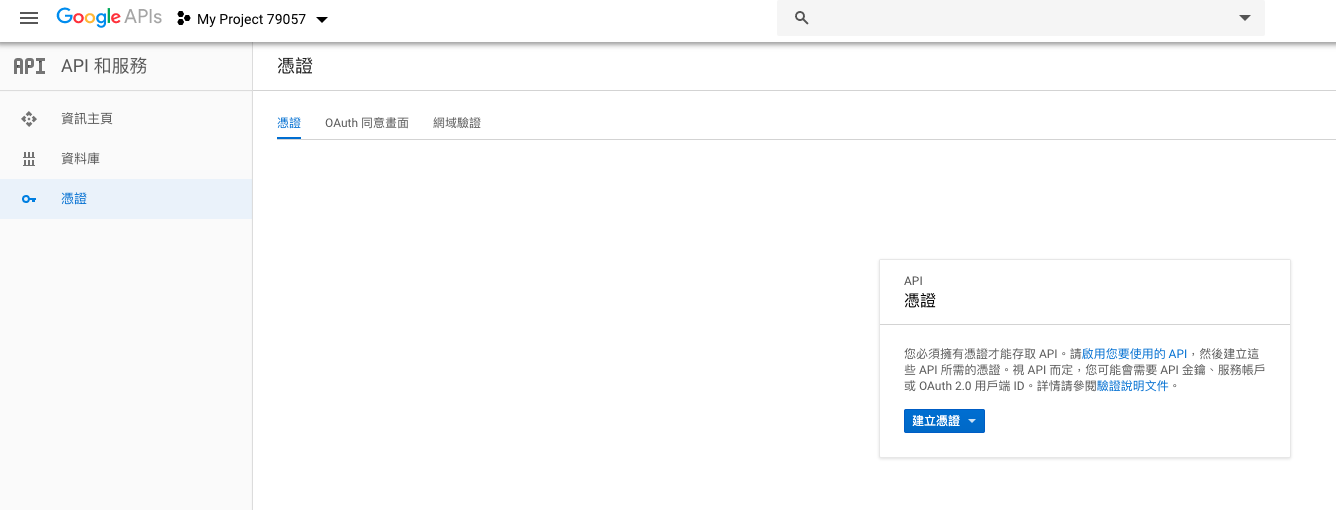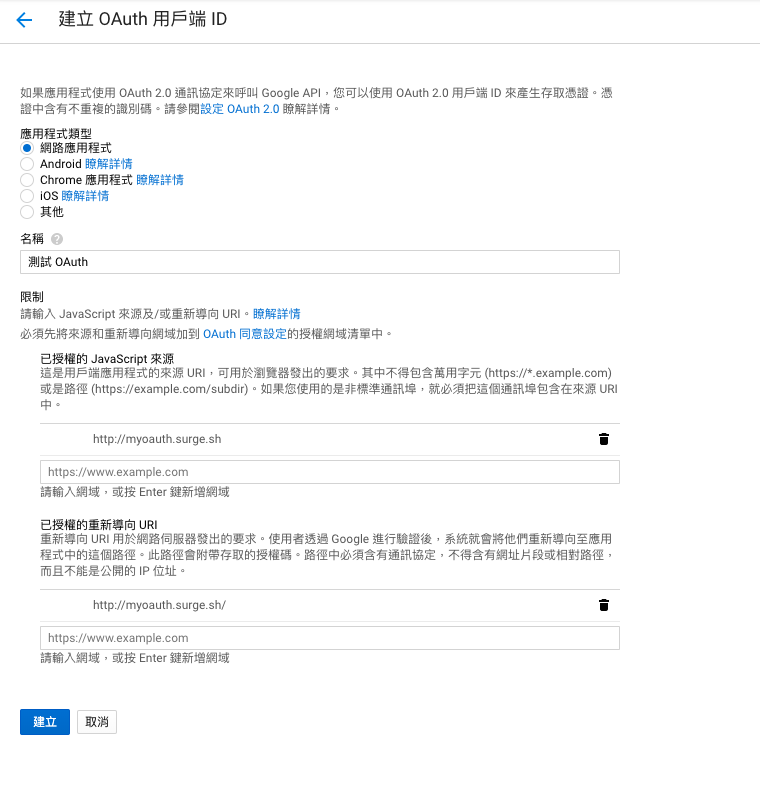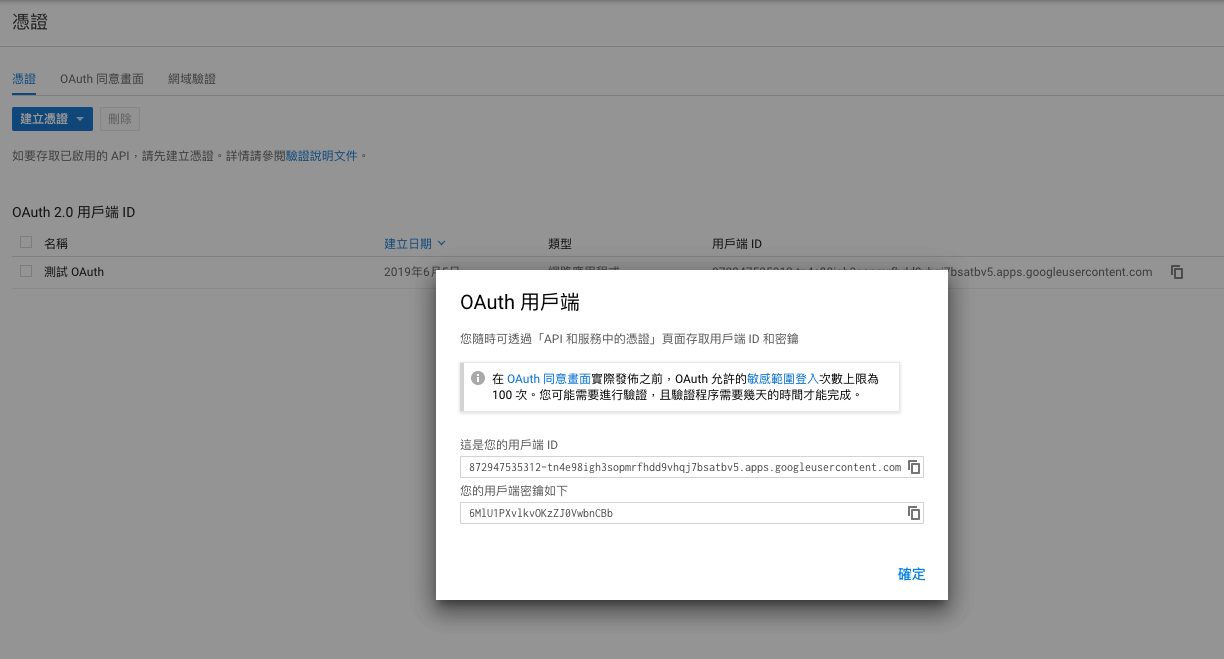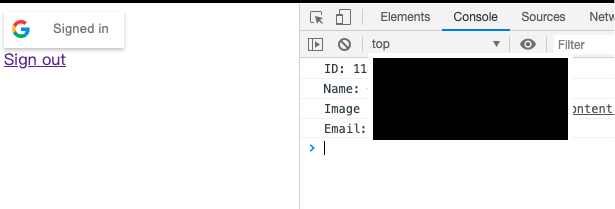Google OAuth
1.1 憑證 > 建立憑證
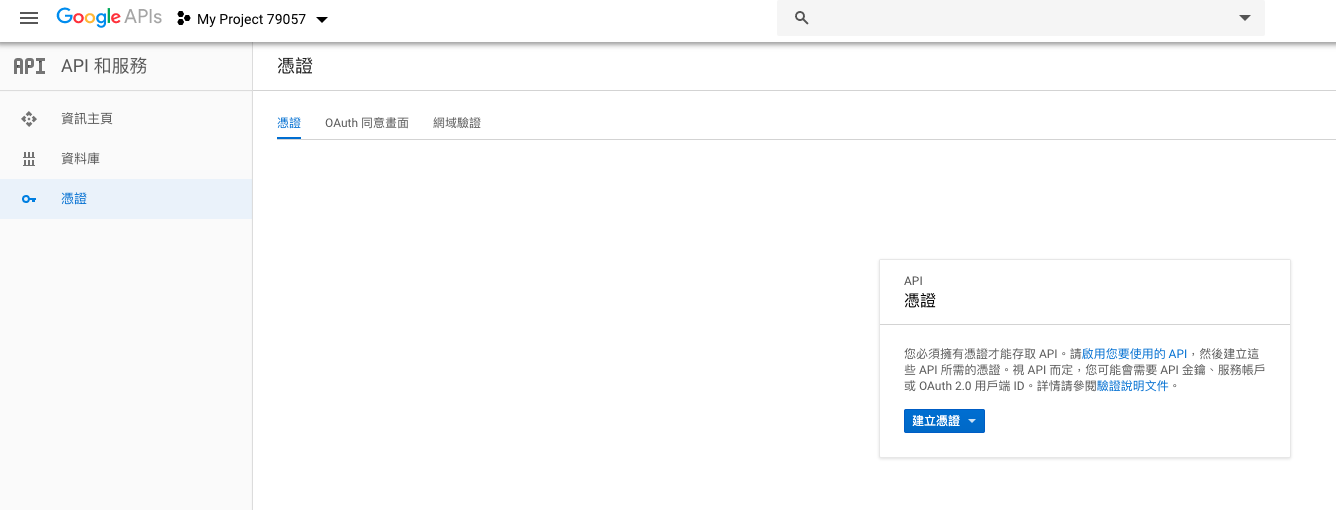
1.2 OAuth 用戶端 ID

1.3 設定 來源網址 & 重新導向 URL
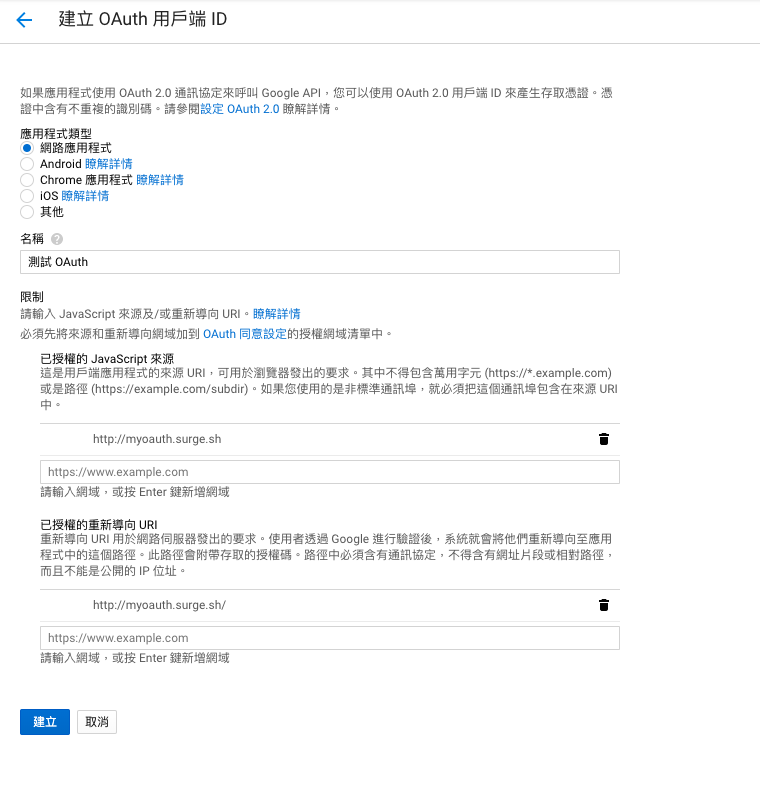
因為 Goole 會驗證來源網址,所以網址必須是要公開的,為了方便測試這邊使用 Surge建立一個對外的 Domain
1.4 建立新增成功,取得用戶端 ID,
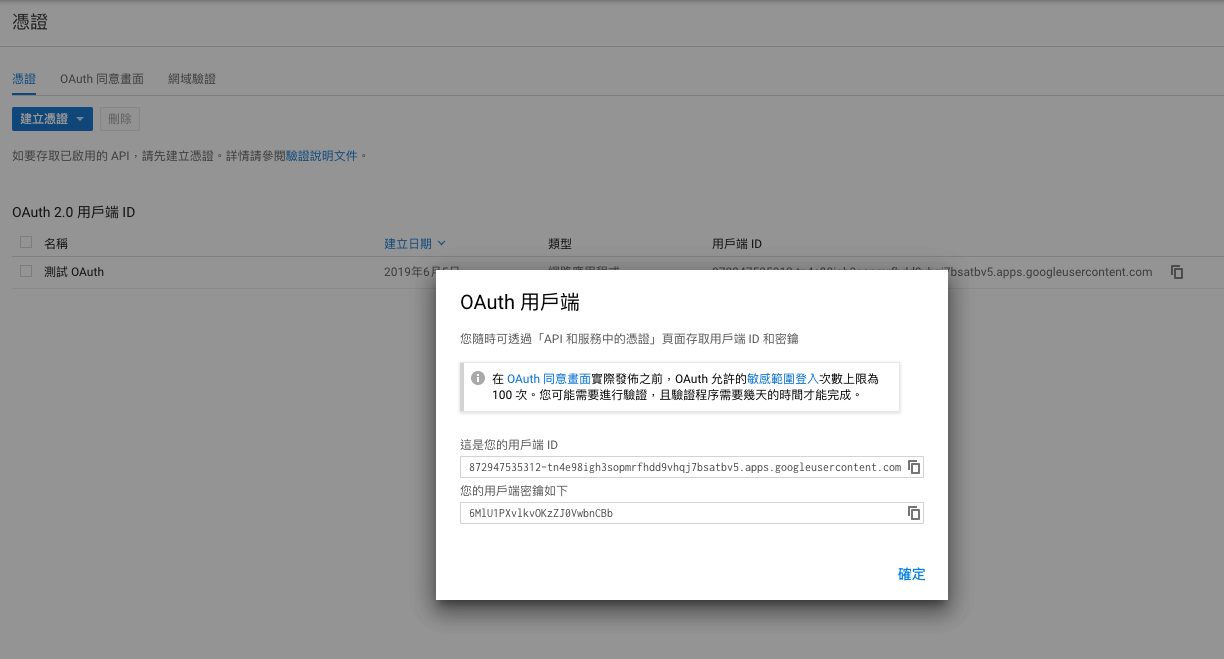
1
2
3
4
5
6
7
8
9
10
11
12
13
14
15
16
17
18
19
20
21
22
23
24
25
26
27
28
29
30
31
32
33
34
35
36
37
38
39
40
41
42
43
44
45
46
47
48
49
50
51
52
53
54
55
56
57
58
59
60
| <!DOCTYPE html>
<html lang="en">
<head>
<meta charset="UTF-8" />
<meta name="viewport" content="width=device-width, initial-scale=1.0" />
<meta http-equiv="X-UA-Compatible" content="ie=edge" />
<script src="https://apis.google.com/js/platform.js" async defer></script>
<meta
name="google-signin-client_id"
content="YourClinetID.apps.googleusercontent.com"
/>
<title>Document</title>
</head>
<body>
<div
id="login"
class="g-signin2"
data-onsuccess="onSignIn"
data-theme="dark"
></div>
<p id="ID"></p>
<p id="Full"></p>
<p id="Given"></p>
<p id="Family"></p>
<img id="Image" />
<p id="Email"></p>
<a id="logout" href="#" onclick="signOut()">Logout</a>
</body>
<script>
document.getElementById('logout').style.display = 'none';
function onSignIn(googleUser) {
document.getElementById('login').style.display = 'none';
document.getElementById('logout').style.display = 'inline';
var profile = googleUser.getBasicProfile();
document.getElementById('ID').innerHTML = 'ID:' + profile.getId();
document.getElementById('Full').innerHTML = 'Full:' + profile.getEmail();
document.getElementById('Given').innerHTML =
'Given:' + profile.getGivenName();
document.getElementById('Family').innerHTML =
'Family:' + profile.getFamilyName();
document.getElementById('Image').src = profile.getImageUrl();
document.getElementById('Email').innerHTML =
'Email:' + profile.getEmail();
var id_token = googleUser.getAuthResponse().id_token;
console.log('ID Token: ' + id_token);
}
function signOut() {
var auth2 = gapi.auth2.getAuthInstance();
auth2.signOut().then(function() {
console.log('User signed out.');
location.reload();
});
}
</script>
</html>
|


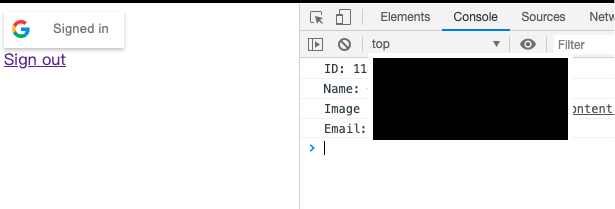
參考